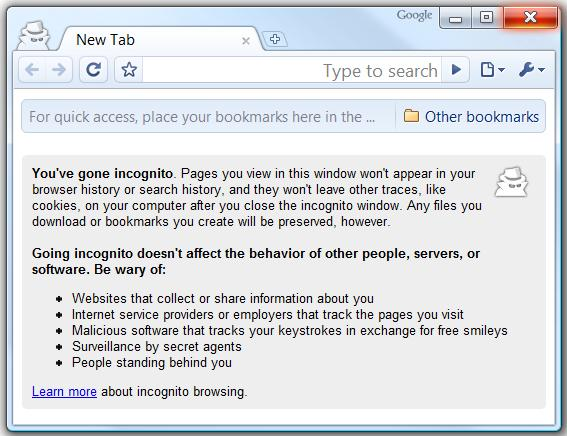Menu
Menu
Browse privately on the internet
Web pages that you open and files that get downloaded while you are in incognito mode, won’t be logged in your browsing and download histories; all new cookies are deleted after you close the incognito window.
This mode is really useful if you do banking on the internet.
So here are the steps to take, to use this helpful function.
Download Google Chrome if you haven’t got it installed already.
Open Google Chrome. Open a new incognito window.
Click the wrench icon located on the top right of the browser toolbar. Select and click New incognito window.
A new window will open with a small man icon in the top left corner of the browser. Now you can close the other normal mode if you want.
See our next tip: Fences – Clean up the clutter on your desktop